Overview
There are two ways of publishing blogs onto a personal WordPress site:
- Manual Copy and Paste
- Automatic Publishing based on the solution introduced in GitHub (written in Chinese).
The second approach is preferred because of its almost complete automation. However, we need to follow the guidelines below to make sure that the content is rendered correctly when Markdown is converted to HTML.
Note that the HTML rendering does not seem to fully comply with the official guideline. It it therefore less useful to use a markdown linting tool, such as markdownlint by David Anson.
Guidelines
There has to be a newline before and after a list of bullets. Here we start a lot of complicated structures.
- Always use 4 spaces rather than a
tabwhen creating a lower level bullet point.- This is the test level 2.
- This is the test level 3.
- This is the test level 4.
- This is the test level 3.
- This is the test level 2.
-
If the contents in a bullet point has multiple paragraphs. Then it has to be organized as follows.
There has to be 4 spaces before the subordinate paragraphs. For example, this paragraph is the second paragraph.
This is the third paragraph of the bullet.
-
This is the second level bullet.
This is a paragraph subordinate to the second level bullet.
-
This is the second level bullet.
Here we come back to the normal paragraph. For the best presentation of images and formulas:
- They should not be subordinate to any bullet point; there should be no space before an image or a formula.
- It is better to have a newline before and after an image or a formula.
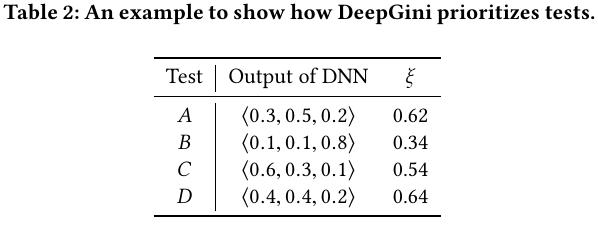
a^2 + b^2 = c^2
Here we come back to the normal paragraph again.
Here we have a special note on the formula:
- The rendering is likely to go wrong when there are multiple formulas with subscripts since the
_is also used for emphasizing in Markdown syntax (see the reported issue on GitHub). One workaround is adding a space before and after the_, i.e., replacing_with<space>_<space>.
The following is the code used to generate the content above:
## Overview
There are two ways of publishing blogs onto a personal WordPress site:
- Manual Copy and Paste
- Automatic Publishing based on the solution introduced in [GitHub](https://github.com/zhaoolee/WordPressXMLRPCTools) (written in Chinese).
The second approach is preferred because of its almost complete automation. However, we need to follow the guidelines below to make sure that the content is rendered correctly when Markdown is converted to HTML.
Note that the HTML rendering does not **seem** to fully comply with the official guideline. It it therefore less useful to use a markdown linting tool, such as `markdownlint` by David Anson.
## Guidelines
There **has to** be a newline before and after a list of bullets. Here we start a lot of complicated structures.
- Always use **4 spaces** rather than a `tab` when creating a lower level bullet point.
- This is the test level 2.
- This is the test level 3.
- This is the test level 4.
- If the contents in a bullet point has multiple paragraphs. Then it has to be organized as follows.
There has to be **4 spaces** before the subordinate paragraphs. For example, this paragraph is the second paragraph.
This is the third paragraph of the bullet.
- This is the second level bullet.
This is a paragraph subordinate to the second level bullet.
Here we come back to the normal paragraph. For the best presentation of images and formulas:
- They should not be subordinate to any bullet point; there should be no space before an image or a formula.
- It is better to have a newline before and after an image or a formula.
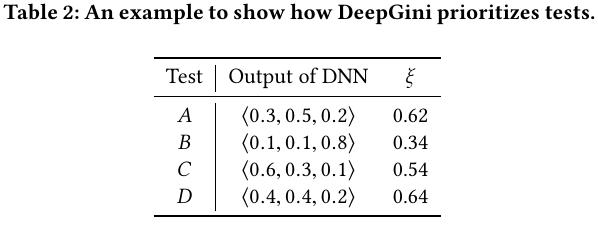
a^2 + b^2 = c^2
Here we come back to the normal paragraph again.